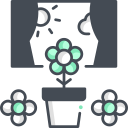Software and Automation Orchestration
Trigger a “Focus Work” scene: lights cooler, phone silenced, calendar opened, task list filtered. One researcher shaved five minutes from every session. Share your platform; we’ll suggest starter automations.
Software and Automation Orchestration
Combine website blockers, notification batching, and a minimalist desktop wallpaper. Pair with time‑boxed sprints and soft chimes. Tell us your top three distractions—community members will trade practical counter‑moves.